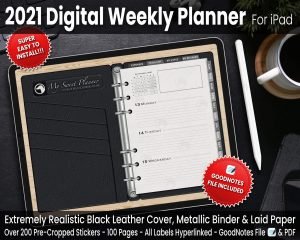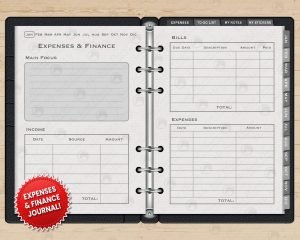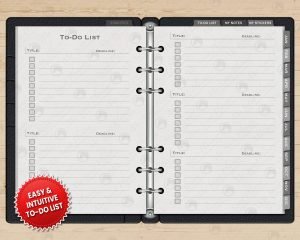Classic Weekly Planner
Elegant Classic Leather Planner for iPad
The elegance of the handmade leather organizer combined with the legendary iPad ease of use!
A perfect and accurate reproduction of classic leather weekly planner organizer that allows you to keep under control every aspect of your daily life: daily schedule, weekly, to do list, stickers for every occasion, and much more! Download now and start planning the right way right now.
Classic Planner
$27.00 Original price was: $27.00.$17.00Current price is: $17.00.
2021 Digital Weekly Planner For iPad
Extremely realistic black leather cover, metallic binder and laid paper – Over 200 pre-cropped stickers – 100 pages All labels are hyperlinked – Goodnotes file and PDF for instant download
Description
This elegant, leather themed digital planner will be your best-buddy in organizing and making your life easier. It has been carefully structured and designed for easy navigation with few but essential hyperlinks for swift and easy access to every page. It has clickable months tabs and buttons for easy navigation. You can write on this digital notebook with a stylus pen and you can decorate every single page with lots of included stickers. Super fun to use and perfect for getting organized!
It provides a great, paperless way to organize every key aspect of your life, thus allowing you to stay productive.
INCLUDED
✰ Elegant Cover
✰ 2021/2022 Yearly Calendar (2021 is hyperlinked to weekly pages)
✰ 12 Hyperlinked vertical months tabs
✰ About 60 weekly pages
✰ Expenses and Finance monthly section (main focus, income, bills, expenses)
✰ To Do List section
✰ My Notes section (lined paper, squared paper and graph paper for precise designs)
✰ My Stickers section (over 200 pre-cropped stickers that you can copy and paste on every page with Goodnotes “lazo”)
You can always duplicate pages if you need more space to write on.
INCLUDED FILES
Immediately, after purchasing this item, you will receive 1 zip file, that include:
✰ Digital planner (in Goodnotes file format)
✰ Digital planner (in PDF file format)
✰ Folder containing 200 cropped stickers as individual PNG images
This digital planner works with any pdf annotation app or software, however I would recommend using it on an iPad with Apple Pencil or other stylus and the use of either Goodnotes or Notability. Please note, that this planner is not suitable for mobile phone use nor for printing.
TERMS AND CONDITIONS
The files that you purchase and download are digital, thus any cancellations, returns and refunds are not accepted. When you purchase products from my shop, you agree to these terms and conditions.
EU customers should note that you give up your right to cancel this purchase under the EU Consumer Protection Law.
TERMS OF USE
- All the products showcased in my store remain the intellectual property of MySweetPlanner. All the products are intended solely for personal use. You may not use them for any kind of commercial use.
- Once purchased, you are allowed to make unlimited copies for the personal use of the purchased product.
- You may not resell products anywhere.
- Original files may not be shared anywhere.
Copyright © 2021 by MySweetPlanner. All rights reserved
Screenshot Gallery
How to buy on MySweetPlanner eShop and upload planners if you don't have a Mac
Video (useful for those who buy a planner on MySweetPlanner eShop) that shows you how to upload your planner files to the iPad IF YOU DON'T HAVE a Mac.

How to upload your planner files on iPad if you have a Mac (best practice)
Brief videotutorial that shows you how to upload the files of our planners in native GoodNotes format to the iPad, using GoodNotes for Mac.
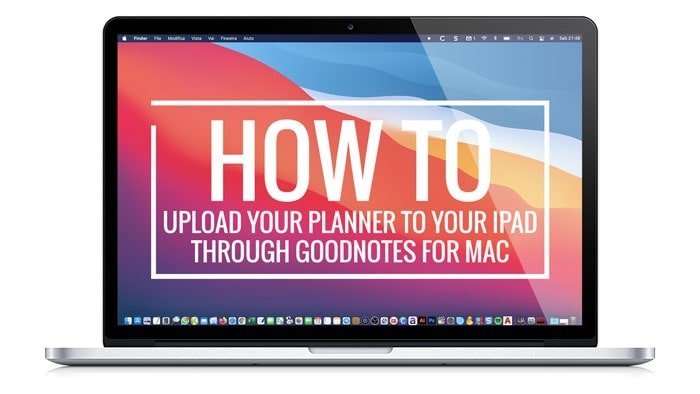
Instant Download
Your files will be available to download once payment is confirmed.
Video Instruction
First time with a digital planner? Follow the simple videotutorial and enjoy!
Digital Download
.zip file to use specifically in Goodnotes + a PDF file to import if using another app.
FAQ
Most frequent questions and answers
All of our items work perfectly with:
Goodnotes 4 & 5 apps
Notability app
Noteshelf 2 app
which are the most popular applications for taking notes using ipad pen and which we strongly recommend for their ease of use and learning.
No problem! We have expressly created a step by step video tutorial where we show you how to correctly import files into your favorite app…
Please note that all files of each item (planner) are zipped into one file (which does not need to be imported into the app!) and must first be unzipped so that they can be properly imported from the app.
No, you can’t. All the templates sold are for personal use, so you may not resell, redistribute or share these templates in whole or in part for any reason; claim these designs as your own; or sell any design digital or printed on any online store.